|
Tutorial - Buildings The buildings screen is where you can view the amount of buildings that you have on each land type. Here you are able to construct new buildings as well as raze buildings which you do not want anymore. The amount of resources you currently have is shown at the top of the screen. Just below this the number of builders and the amount of buildings they can make per tick is shown. In the example, 30 builders are able to make 15 buildings per tick. The 15 buildings are over all three land types, so they DO NOT construct 15 buildings on each land type per tick. The amount of resources that is need to construct one building is shown above each land type. Just below that the amount of free land for that land type you have is shown, as is the upkeep costs of one building on that land type. Under each land type, the amount of each building you currently have is shown as well as the amount of buildings you currently have constructing. The maximum amount of buildings you can make is also displayed. The maximum amount of buildings that you are able to make is limited by your resources and amount of free land.  To construct buildings, you need to type the amount you want for each building in the Build column. If you are building different types of buildings at the same time, as in the example below, then you must make sure that the total amount that you input for each land type is less than or equal to the maximum amount of buildings that you can construct on that land type. After you have finished inputing the amount of buildings you want, click on Begin Construction at the bottom of the page. 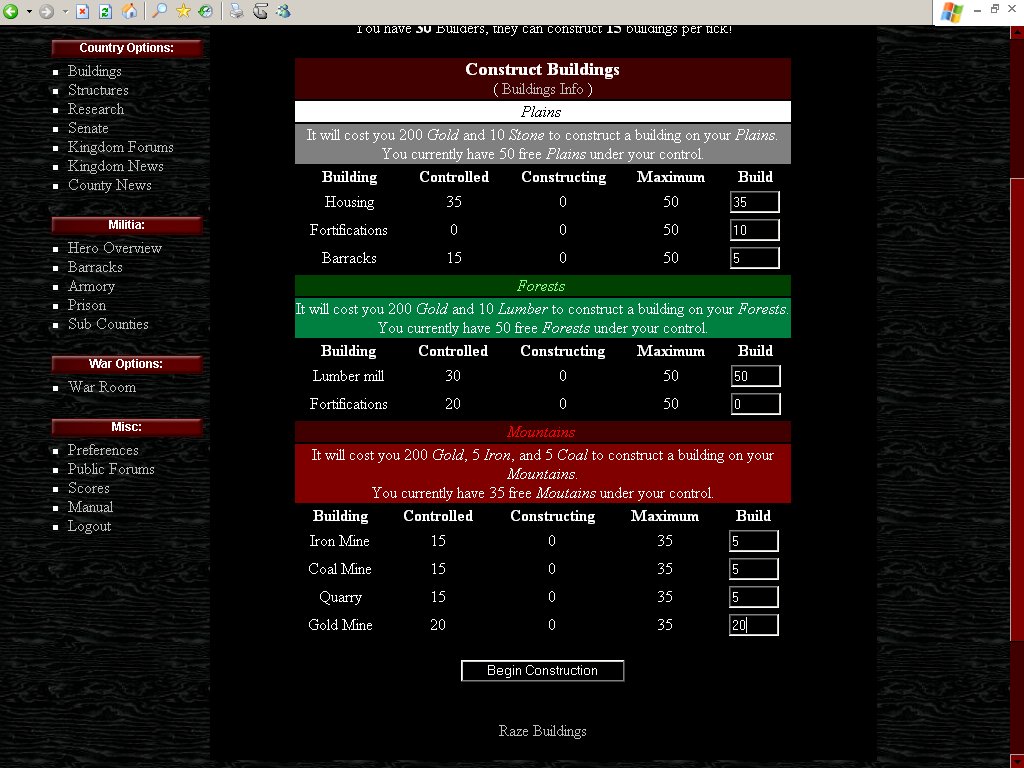 If you need to raze any of your buildings, there is a link below the Begin Construction button that will take you to the raze buildings page. The raze buildings page is similar to the construct buildings page. Except for gold, it does not cost any resources to raze buildings. The amount of gold that is needed to raise buildings is shown above each land type. You are only able to raze buildings which you have already finished building. So if you wish to raze buildings that you are still constructing, then you will have to wait until they are finished before you can raze them. Like the construct buildings page, you need to input the amount of buildings you wish to raze in the build column. the number you input has to be less than or equal to the maximum amount you can raze. After you have finished inputing the amount you wish to raze, click the Raze Buildings button at the bottom of the page. 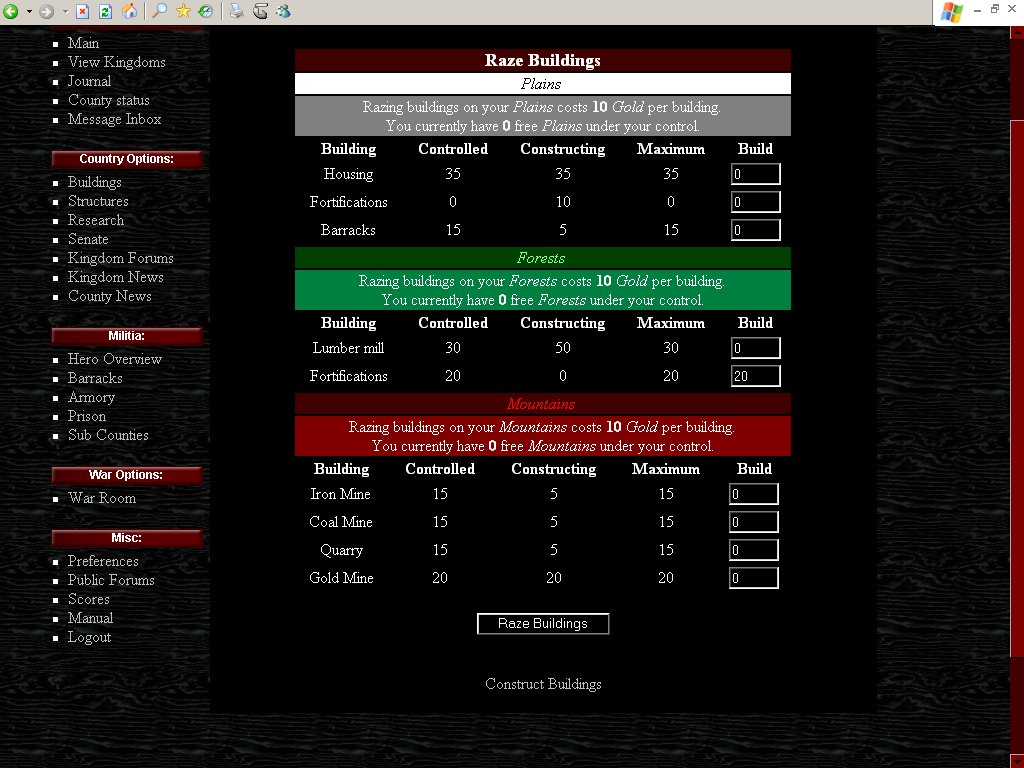 If you wish to construct buildings after you raze, you need to be careful, as after you raze buildings, you will be brought back to the raze buildings page and not the construct buildings page. To return to the construct buildings page, click the link below the raze buildings button at the bottom of the screen.
| |||||