|
Tutorial - Signing Up Signing Up for Warshire is very simple. There is a link to the sign up page on all the pages of Warshire. To sign up for Warshire you will need an email account. This email account will act as your login name. You also need to create your own password. We also ask you to tell us wether you are male or female. At the moment there are not many things ingame which use your selection, but if you become the King of your Kingdom, then the gender you select will decide wether you are named King or Queen of your Kingdom. 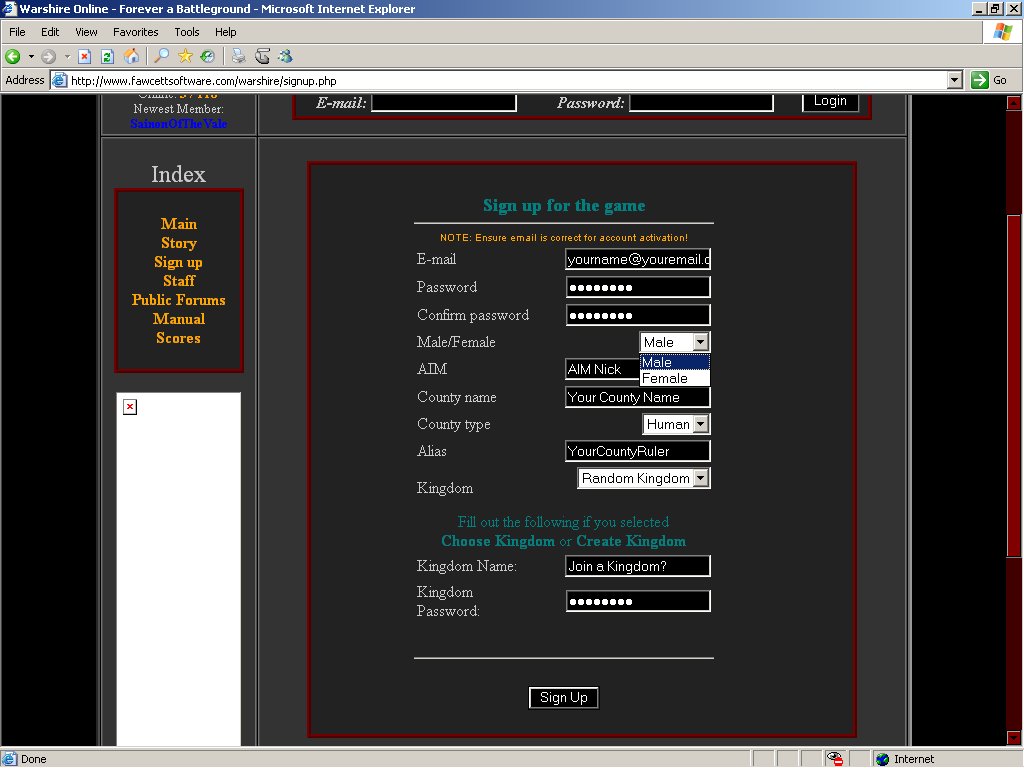 If you use AOL Instant Messenger, or AIM, we also ask you to include you AIM nickname. However there is no way to actually view another persons AIM nickname at the moment. You need to come up with a County name for yourself which will be displayed to everyone in Warshire. The maximum length of characters allowed in your County name is 20. County type is limited to Human for the moment. The Alias you enter will be used as the ruler name of your County as well as being the name of your first Hero. An Alias has a limit of 15 characters. So in the example pictures on this page, the person would create an account with a ruler 'YourCountyRuler' and a County called 'Your County Name'. Lastly you need to decide wether you want to randomly join a Kingdom, create your own Kingdom or join a Kingdom that has already been created. To join a Kingdom that has already been created, you will need to know the Kingdom name and the Kingdom password. You can get these through friends or through the Kingdom Recruitment thread in the public forums. be aware though that there is a limit on how many people can use the Kingdom password to get into a Kingdom. The limit is 15. 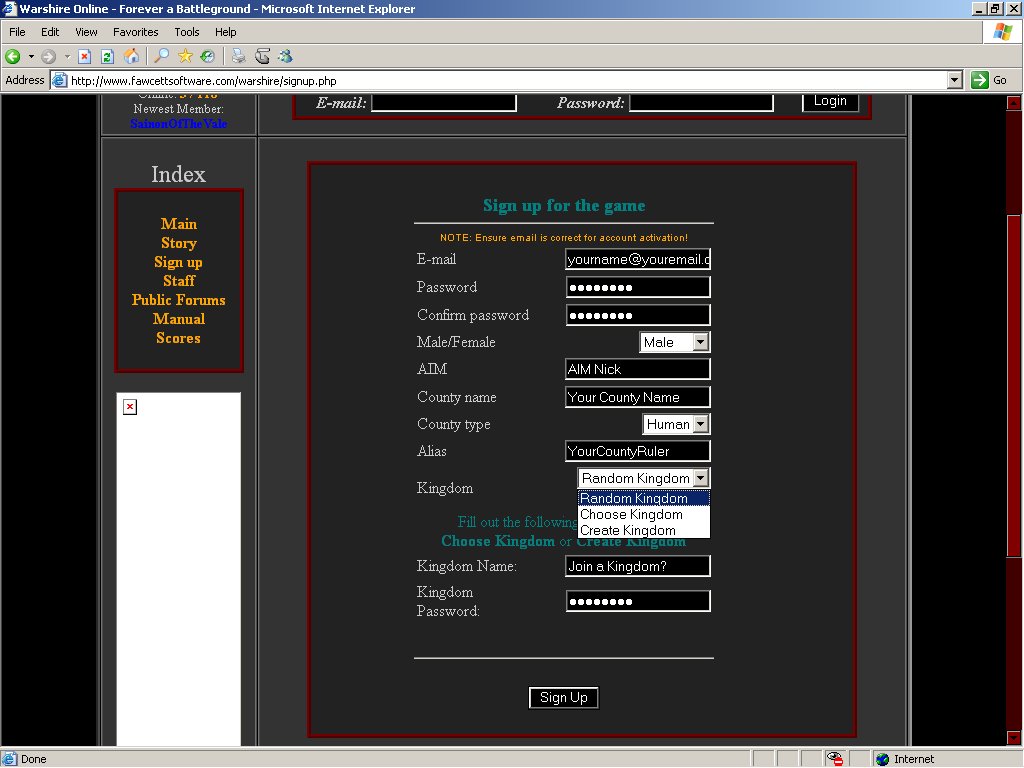 After you have finished filling out the sign up information, you will need to check the box saying that this account is your only account and then click the Sign Up button at the bottom of the page. After you have successfully signed up you will receive and email at the address you typed into the sign up form. To login to your account and begin playing you will need to goto this email first and then click the Activate Account link in the email. After that is done you are free to login to Warshire and begin your campaign to become the most powerful County in the game! 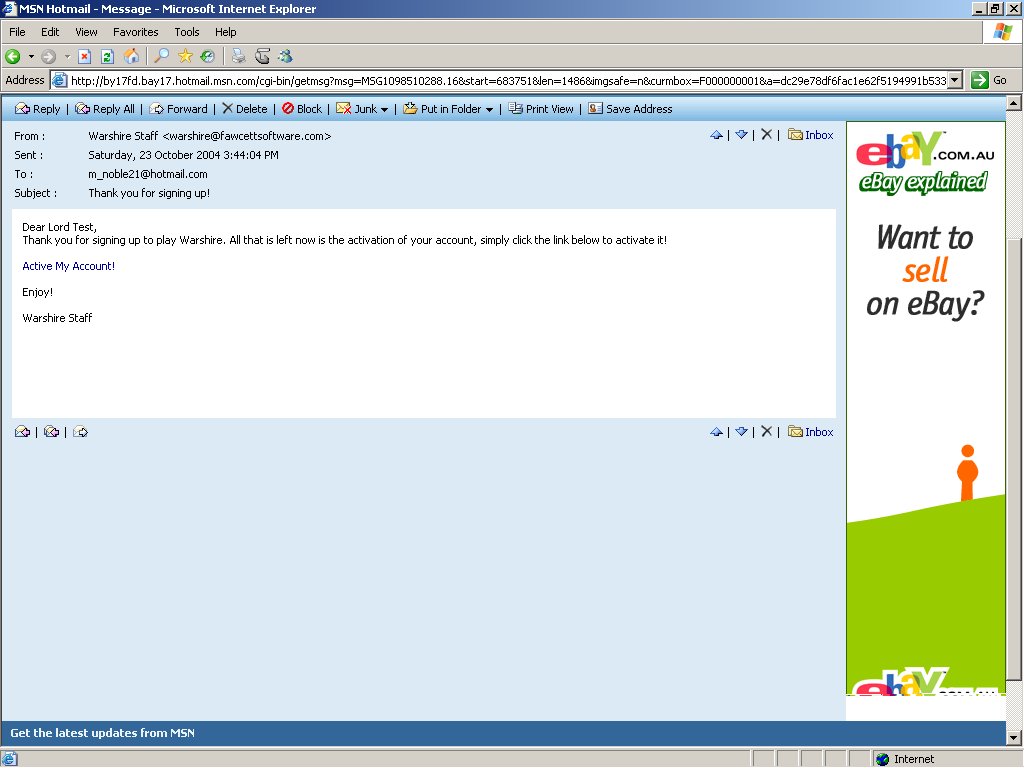
| |||||