|
Tutorial - View Kingdoms The View Kingdoms page allows you to browse through the various Kingdoms of Warshire and see all of the counties that are in the game. Each Kingdom has a maximum of 20 counties. At the top of every Kingdom page is the Kingdoms name. The King is the only one who is able to change the Kingdom name, but it will be changed and the King warned if it is to offensive. Below the Kingdom name is the list of the Kingdom's relations with other Kingdoms in Warshire. There are three kinds of relations between Kingdoms, Ally, NAP (Non-Aggressive Pact) and War. At the moment, the relation tags don't mean to much besides simply identifying other Kingdoms as allies or enemies, however as we finish other things in the game, bonuses and disadvantages will begin to be added to each tag. Each Kingdom is also allowed to display a Kingdom picture. Like the Kingdom name, the King is the only one who can change the picture. To be able to put up a Kingdom picture, the King or someone else will first have to email the picture or its address on the internet to one of the Admins. Either Hawk, Happy Hour or Ultramar on the public forums. The reason for this is that we wish to view the pictures first and make sure they are suitable to be used. However, once an Admin has put the picture up, the picture is there for every game afterwards and all you need to do is type in the name of the pic to use it. Below the Kingdom picture is the number of the Kingdom you are currently viewing. To change Kingdoms, type the number of the Kingdom you wish to view, or click the two arrows on either side of the Kingdom number to view the Kingdom directly before or directly after the current Kingdom. When you are large enough to attack another County, you will need to browse the Kingdoms of Warshire to find yourself a target. Counties in each Kingdom are listed in the order they joined. The name, race, power and the amount of each land type a County has are listed. 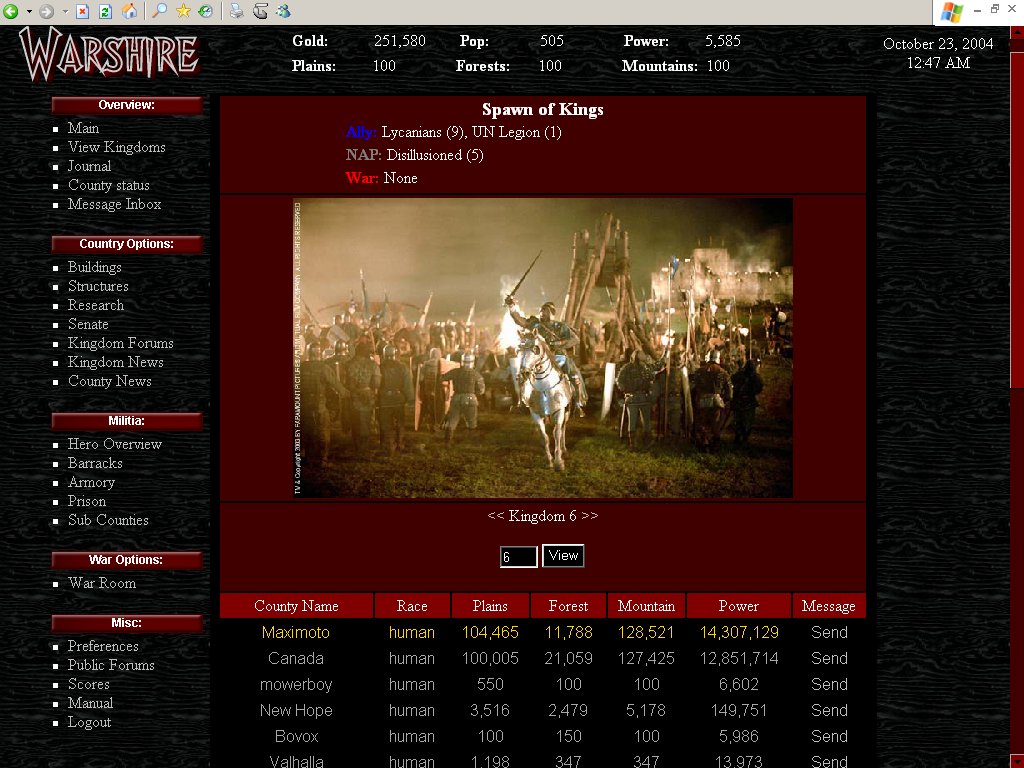 At the bottom of each Kingdom page the total power of all the Counties in the Kingdom is displayed as the Kingdom power. Just below the Kingdom power is the code to what the different colours of County names mean. 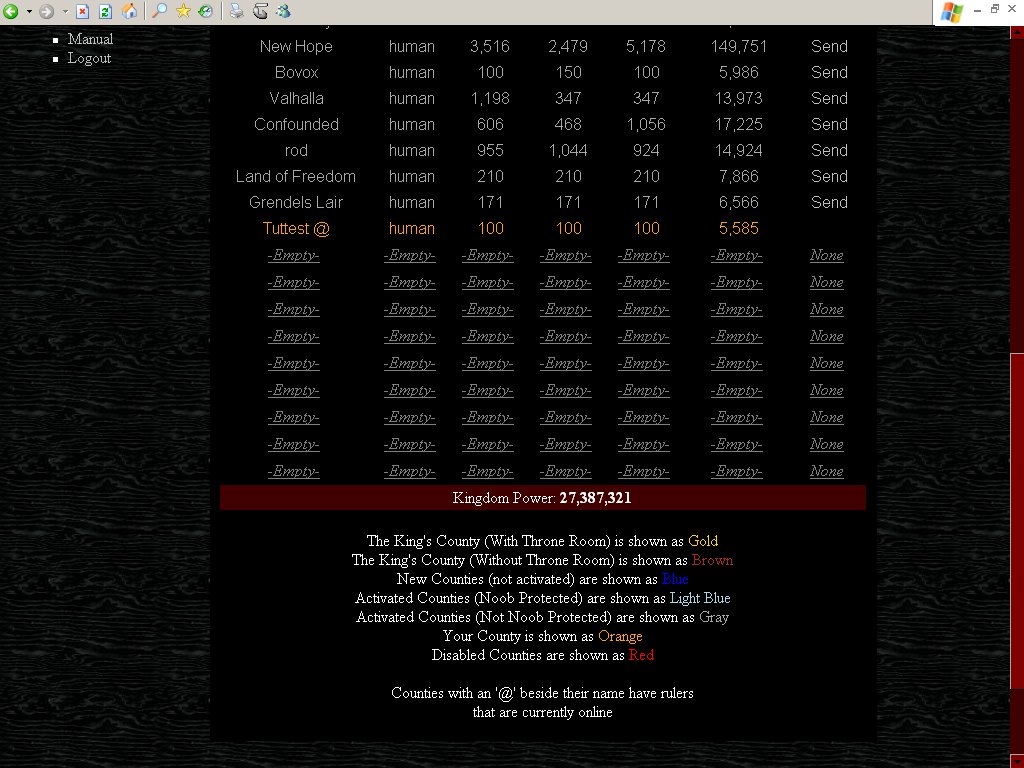
| |||||